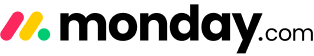Hi @bpotter!
I hope you're doing well and thanks for reaching out.
Typically, all partners manage their own accounts personally. However, you have a few options for using monday.com and setting up accounts and workflows for your clients.
Firstly, we recommend creating a new monday.com account for your own use through your unique partner link. Once you've done that, please share the account URL (e.g., example.monday.com) with us via the request form, and we'll grant you a 3-month free trial. If you decide to purchase after the trial, you'll also receive a commission on the transaction, which acts as a discount.
If you're setting up an account for a client, it's best to open a new account under their company name, with custom fields. You can request a trial extension for the client through the general form in Partnerstack and then configure their account accordingly.
You can also continue to use your personal account if you prefer.
Additionally, our knowledge base at partnersworkflows.monday.com is full of valuable resources—sales tools, presentations, recorded calls, and more—to help you sell monday.com like an expert - but this is not a sandbox account.
Let me know if you have any further questions.
Best regards,