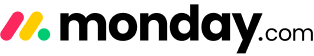Hi, I have an integration with gmail on monday that is failing with a specific email, which was not giving me problems before but now it does not send the email and says the reason for the error is :
Automation sentence: When status changes to something gmail send an email to
Error reason: Required fields are missing in this automation. Edit the fields here
Do you know what it could be, have you had a similar experience?
Thanks!