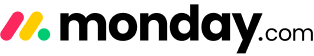Hi, I have a question related to calendar synchronization (google, but I think it is similar for outlook).
Requirement to have all OOO entered in the calendar within a board and then display them in the workload.
Unfortunately, I have a problem when I enter an OOO on multiple consecutive days.
Example:
- Calendar entry OOO for 2 days, January 24/25.
- Automatic insertion in the monday board of the element.
- Calculation of effort through the one formula
- Calculation of timeline through the application Timeline = Start + End
Problem, OOO is inserted into monday with the following characteristics:
- Start Date -> February 24 00:00
- End Date -> February 26 00:00
The system then translates into the timeline 3 days instead of 2.
For effort calculation and especially sync on the timeline however it should be:
- Start Date -> February 24 00:00
- End Date -> February 25 23:59
Is there any workaround to apply? See video loom
Thanks