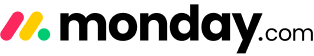Hi Nevana, please could you clarify, where specifically?
If its a view on a board, you could maybe try using urls generated based on each applied filter / view. How many main categories are there, and how many levels of subcategories are there?
Hello Kofi,
There have many categories and even more subcategories (around 70) for the their accounts in CRM. I need a setup where if you select a category A, only certan subcatagories would appear, otherwise the dropdown list is too long.
@Nevena let me check if VLOOKUP can help with that and revert back
@Nevena Is it a form that they are filling out?
You may have to have multiple dropdown columns and then conditional logic to hide/show based on the first category that is shown. This will require the sub categories to each be their own column.
Alternatvely you could use a third party form builder such as jotform
, and then integrate this into monday.com.
That way the logic can be in the form, but the result all comes through to one dropdown column in monday.
Feel free to reach out to me directly if you need help with this.
Hello @Keenan ,
Thank you for your reply! It’s not a form, it’s for the board with list of companies in the CRM with it’s classification.
KInd regards,
Nevena
@Nevena Then thats a tough one.. The only way then i could think is to have multiple filtered views, and multiple dropdown columns. So once you select category A, you would switch to the filtered view that shows only the dropdown relevant for that category.
Thank you Keenan! I think filtered view is the only way unfortunatelly, but I was curious if there is something else.